Aww man underwood is being all cool and using the thread for what it's meant, now I have to too

I'm not gonna post everything I use, because otherwise I'd be here all day.
PaintsWinsor and Newton Artists' Water Colour
Bought At: Most art supply stores will carry it, it's also worth it to check online supply retailers like dickblick, because they can do some ridiculous deals sometimes.
Pros: The modern line of pigments/dyes is incredibly light fast. Stored smartly, stuff you paint with this will take like hundreds of years to start fading. The colours are also extremely potent, and lay down smooth and lovely.
Cons: Expensive, prices can range from like 7 to 15 dollars depending on the series of the colour. The tubes your getting for that price are really small too, and if you're not used to being conservative with paint you'll run through them easily. There's a student line called Cotman which is actually really great and way cheaper. I think they just have a worse lightfastness rating, but I might be wrong.
Notes: I've used and use other companies like Holbein and Grumbacher, and I would say the difference between artists grade water colour paint is very subtle, so don't stress too much about which brand your buying. Also, check the ingredients list on each tube before you buy it. Knowing what your paint is made of helps you predict how it's going to act on the page and with other paints.
Golden Fluid Acrylics
Bought at:
http://www.dickblick.com/products/golden-fluid-acrylics/Pros: Golden paints are ridiculously saturated paints, and these are no exception. Fluid acrylics are way way thinner than even a soft body, so you can get thin layers of paint without using water or medium and keep your paint strong. You can also use it as a sort of watercolour if you thin it further from it's starting point.
Cons: Nothing really? It takes a really long time to get through even the tinies bottles of it so the price isn't so bad. It dries incredibly fast, so if you're going to do any sort of blending or scumbling you need to work quickly.
Golden Open Acrylics
Bought at:
http://www.dickblick.com/products/golden-open-acrylics/Pros: This a slower drying acrylic, which makes it easier to mix the paint on your page. You can just use a retarder with normal acrylics, but you'll lose a little bit of paint's strength from diluting it.
Cons: Heavy, can only really be used on strong paper.
InkDr. Ph. Martin's Bombay India Ink
Bought at:
http://www.dickblick.com/products/dr-ph-martins-bombay-india-inks/Pros: I mostly use these for the coloured inks, so I can't comment on their black. Really really pretty. It's brights and colorful when light, water-proof, smudge-proof and eraser-proof. I use the brown one a lot.
Cons: I'm not sure if this is just me, but it flows like butt on a normal nib. You'll have to clear the nib pretty often while you're working, which can get tedious as hell.
BrushWinsor and Newton Series 7 Kolinsky Sable
Bought at:
http://www.dickblick.com/products/winsor-and-newton-series-7-kolinsky-sable-pointed-round/Pro: Basically the best sable brush ever. Holds an absolutely mind boggling amount of paint/water while retaining it's shape, lasts forever, and makes amazing marks. It gets sent to you in a wooden box with a little card telling the name of the person who made it. Ridiculous.
Cons: Stupidly expensive. I was given one as a gift, which is the only reason I have one. As of this writing dickblick is having a 50% off sale on them, but without that these things eat your wallet alive. They're meant to last a long time, so you need to learn good brush care if you're going to take the plunge.
Notes: These are the standard Winsor and Newton brushes
http://www.dickblick.com/products/winsor-and-newton-artists-watercolor-brushes/ and they similarly lovely marks while being a fraction of the price. I would say all you lose out on is paint/water/ink holding capacity, and life expectancy of the brush.
Cheap Synthetic Sable
Bought At: You can find them anywhere, and it doesn't really matter who is making them. I usually just get Winsor and Newton.
Pros: Incredibly cheap, and they make nice strokes when they're new. Really great for learning.
Cons: They lost their shape pretty quickly. Most synthetic sable behaves very similarly to the real thing, but they don't last.
PENAckerman Pump Pen
Bought at:
http://ackermanpens.com/Pro: I actually heard about this thing through Void, though I can't find the thread now. It was something like "Odd Art Accessories" or something. This is basically the best thing ever. It's like a fountain pen that you can put your regular nibs into, and it's made of a plastic that doesn't really let things stick to it, so you can put stuff like india ink and paint into it without destroying it. Even if you somehow manage to destroy it, you can just send it back to the dude who made it, and he'll clean it up for you.
Cons: It's hand made by one guy in california, and I think I was told he also has a day job, so it might take a little while to get yours after your order it. Also, you need to buy a plug for different families of Nibs to be able to use them, but they're not that expensive.
PencilPrismacolor Col-Erase Pencils
Bought at:
http://www.dickblick.com/products/prismacolor-col-erase-pencils/Pro: Erases really well. Also, doesn't leave oil or anything on the page after being removed, and so doesn't mess up my watercolours.
Cons: Has to be hand sharpened, and it's a pretty soft pencil so it loses it's point quickly. I've also found it can be kind of a coin toss whether or not your local art supply store will have it, which is annoying if you don't the time to order it over the internet.
Sketchbook ProBought at:
http://www.autodesk.com/products/sketchbook-pro/overviewPros: Great UI. It's all based around using a tablet, so getting anything done usually just takes a few small flicks. I use it to do my roughs and pencils, and it's super relaxing. Sketchbook stay's out of your way as much as possible and just lets you draw. It's also pretty cheap.
Cons: Pretty bad at anything that's not sketching. It has the tools to colour, but I wouldn't use it for anything serious, and while it's line making is pretty, it's nothing compared to stuff like MS5 or Sai. It's also extremely feature light.
Manga Studio 5
Bought at:
http://manga.smithmicro.com/mangastudio5/Pros: I'm still learning this program, so I can only talk about small parts of it. But I'm totally in love with those parts. Made to make comics, it has lots of really useful features for doing just that. The lines it makes are supa tasty, and I don't think I could gush enough about how crazy good the paint bucket tool is. It makes doing flats a completely painless, lightning fast ordeal.
It can be set to check other layers to see where it should fill, by default fills into the line, and can be set to automatically ignore gaps. If you hold your click down, it'll continually fill sections you drag over, but only if they're the same colour as the first spot you clicked.
Cons: Again, I'm not that well versed in the program yet, so it's hard for to say. One thing that sucks is that it's pretty slim pickings for brushes right now.
Scanner Mustek Scan Express A3 1200 Pro
Bought at:
http://www.amazon.com/Mustek-Express-A3-USB-Scanner/dp/B000WKSZ5APros: It's an a3 oversize scanner, which is way useful if you draw on anything larger than standard paper size. Finding scanners of this size at a reasonable price is really annoying.
Cons: The software it comes packaged with is a joke. It's like if fisher price made scanning software. It's awful, and it locks you out of messing with dpi directly, pre-cropping the image, any of that stuff really. Just use the universal scanner menu because ugh.





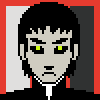









The Great Switcheroo
Louise Ambre-Aliona vs. Luniel Gekka
@ 3:26 AM Apr 15th