A lot of people have asked me how to do the full image thumbnails instead of just the individual panel shots. Now I normally only do them on my own battles because it can be horrendously time consuming especially if you're doing it for more than one comic so for other comics I just choose random panel shots. But if you do them and mail them to me you can have your own fancy custom thumbnails too! And I'll love you for it because it takes a step out of the battle upload process thus making battles go up significantly faster.
First things first, find a battle that has the same page count or a similar one (you can easily figure out how to lay out your 13 page battle thumbs by looking at a battle with 8 pages). Take a screenshot of it and open it into Photoshop.
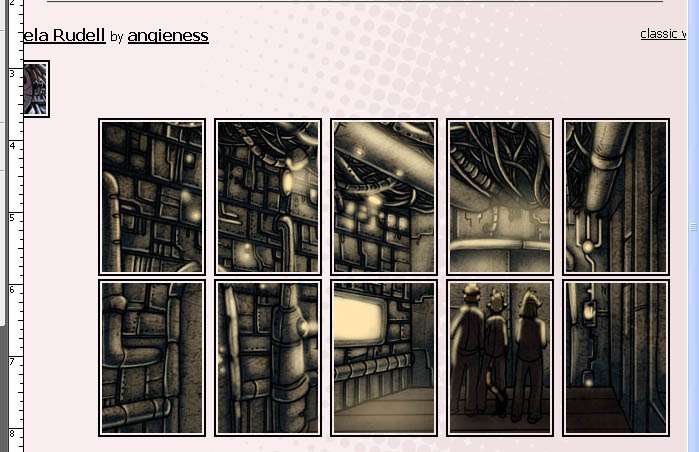
Now select an image from your battle, try to work with something that you won't have to make any bigger. Establishing shots tend to work the best. Or you can go the Airlight way
http://entervoid.com/comic.php?id=1751 and draw something entirely new (which is encouraged and makes the thumbs special, but really if you don't have time to do it that's cool) and lay it over the screenshot you have. Resize it to fit as closely as possible.
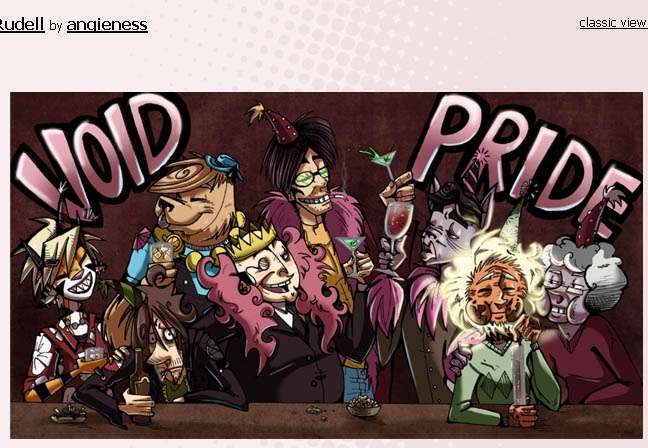
It helps to lower the opacity of the image to see where everything is going to go.

Now turn off your layer that has the custom image on it and zoom in very closely and select the thumbnail area.
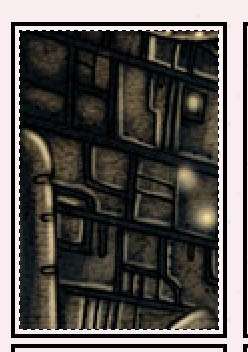
Now turn the layer with your custom image on it back on and make sure you bring the opacity back up to 100%. Copy the image and paste it into a new document. Make sure that the new document is 100X150, all thumbnails MUST be 100X150 or they won't work. And save it.

You don't need to make a new selection for each thumbnail, you can simply drag the selection over by holding shift while inside the box and dragging it.
It's extremely important that you name your thumbnails
thumb01
thumb02
thumb03
and so on and they MUST be jpeg files. So your filenames will look like
thumb01.jpg
thumb02.jpg
thumb03.jpg
If you give your thumbnails any other type of name they will not work and will not show up when I upload them. All thumbnails must be emailed to staff@entervoid.com





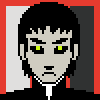









The Great Switcheroo
Louise Ambre-Aliona vs. Luniel Gekka
@ 3:26 AM Apr 15th